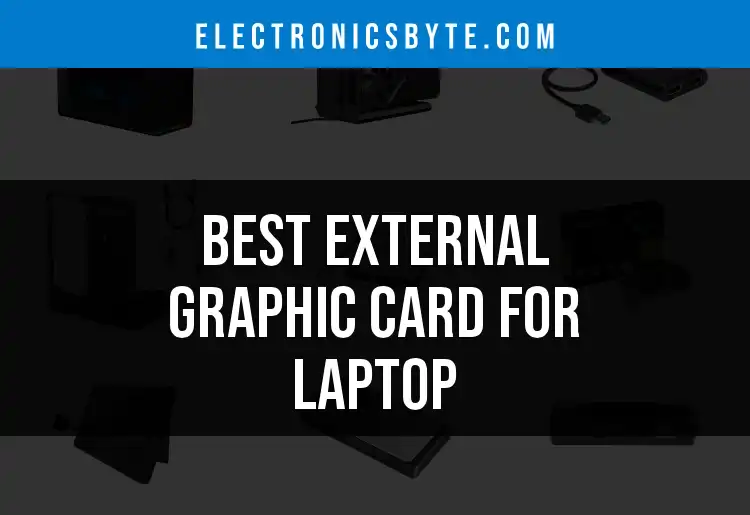Introduction to Computer Hardware
Computer hardware encompasses all the physical components of a computer system, forming the backbone of any computing experience. Understanding these components is crucial for anyone who wants to build, upgrade, or troubleshoot a machine effectively. From the central processing unit (CPU) to storage solutions, every element plays a pivotal role in determining performance, efficiency, and the overall user experience. With the constant evolution of technology, having a thorough knowledge of computer hardware can greatly influence your purchasing decisions, ensuring that you invest in components that suit your specific needs.
Central Processing Unit (CPU)
Overview of CPUs
The CPU, often referred to as the brain of the computer, executes instructions and processes data, directly influencing the machine's performance capabilities. It communicates with other parts of the system, orchestrating tasks like running applications or calculating complex algorithms. The significance of a powerful CPU cannot be overstated—whether you are gaming, video editing, or programming, its capabilities can determine how smoothly and efficiently those tasks are completed.
Types of CPUs
When it comes to selecting a CPU, you'll primarily find options from Intel and AMD, as both manufacturers have developed reputable processors over the years. Choosing between these two brands can affect performance, thermal efficiency, and even your system's power consumption.
-
Intel Core i7: Renowned for its reliability and performance, Intel's Core i7 line balances power and energy efficiency, making it an excellent choice for gamers and content creators alike. If you’re looking to purchase a laptop featuring this processor, our guide on the best Core i7 laptops provides a curated selection that suits a variety of use cases.
-
AMD Ryzen: On the other hand, AMD's Ryzen processors often excel in multi-threaded performance, making them better suited for tasks that require handling many processes simultaneously. If your work involves tasks like 3D rendering or running virtual machines, Ryzen may be the preferable choice.
Understanding CPU Specifications
When evaluating CPUs, it’s essential to consider specifications such as clock speed, core count, and thread count. These metrics provide insight into the CPU's performance capabilities and how it will handle different workloads.
-
Clock Speed: Measured in gigahertz (GHz), clock speed indicates how many cycles a CPU can execute per second. While higher clock speeds generally reflect better performance, it’s not the sole indicator; architectural improvements can also boost efficiency.
-
Cores and Threads: A CPU with multiple cores can process more tasks simultaneously, which is especially beneficial for multitasking and gaming. Typically, modern CPUs have multiple threads as well, which doubles the processing capability for specific applications, improving performance significantly.
Choosing the Right CPU for Your Needs
Choosing the right CPU for your computing tasks will ultimately impact your overall experience. For instance, casual gamers or office users may find a mid-range CPU sufficient, while serious gamers and professionals requiring extensive computational power may opt for higher-end models. Before making a decision, it’s advisable to review benchmarks and real-world performance tests for various CPUs to find the one that best complements your intended applications.
Motherboards
Overview of Motherboards
The motherboard is a critical component of any PC, serving as the centralized hub that connects and communicates between all hardware components. It directly affects the system's expandability and capabilities, making it important to choose wisely. A good motherboard can facilitate better connectivity, enhance performance, and allow future upgrades.
Key Components of a Motherboard
Understanding the various components can significantly aid in selecting a motherboard that best suits your needs. Key components include:
-
Socket Type: This determines compatibility with your CPU. It's crucial to match the motherboard's socket with your CPU's specifications to ensure they work together properly.
-
Chipset: The chipset controls data transfer between different parts of the computer, including the CPU, memory, and peripherals. Efficient chipsets can enhance performance, particularly for functions like overclocking or data handling.
-
Expansion Slots: These are essential for adding extra components, such as GPUs or sound cards. Knowing how many and what types of expansion slots are available on your motherboard can help you plan for future upgrades.
Selecting the Best Motherboard for Your CPU
Once you’ve settled on a CPU, the next step is to find a compatible motherboard. For example, if you have chosen an AMD processor, you’ll want to refer to specifications indicating compatibility with Ryzen models. Our detailed guide on the best motherboard for Ryzen 7 5700X highlights some options that offer excellent features while supporting the needs of powerful processors.
Form Factors and Compatibility Issues
Motherboards come in various form factors, such as ATX, Micro-ATX, and Mini-ITX, which dictate their size and how they fit into computer cases. When selecting, ensure that your chosen motherboard is compatible with your case to avoid physical fitting issues. Additionally, be aware of the power supply requirements, as larger motherboards may require more robust power supplies to function optimally.
Graphics Processing Unit (GPU)
Understanding GPUs and Their Role
The GPU is crucial for rendering graphics, processing images, and accelerating video tasks. Unlike the CPU, which handles general tasks, the GPU is specialized to perform complex calculations needed for real-time graphics processing. A powerful GPU can significantly enhance gaming experiences, improve rendering times in creative applications, and support high-resolution displays.
Types of Graphics Cards
Graphics cards can be divided into integrated and dedicated categories.
-
Integrated Graphics: These are built into the CPU and are suitable for basic tasks, like web browsing and document editing. However, they typically struggle with graphic-intensive applications.
-
Dedicated Graphics Cards: Offering much higher performance capabilities, dedicated GPUs are essential for tasks such as gaming and professional graphics work. If you're seeking high-performance graphics without breaking the bank, consider looking at our recommendations for the best graphics cards under $100.
Budget Graphics Cards: Best Options Under $100
If you find yourself constrained by a budget but require dedicated graphics, there are solid options available. Many GPUs under $100 are suitable for casual gaming and standard graphical tasks while still providing the benefits of dedicated memory and processing power. Research helps identify the best candidates for your system, ensuring satisfactory performance for your most critical applications.
High-End Graphics Cards for Gaming
For serious gamers or visual professionals, investing in a high-end graphics card is essential. These GPUs offer superior performance metrics, supporting high frame rates, 4K resolutions, and enhanced graphics technologies like Ray Tracing. You should consider looking through comparative benchmarks to see how certain models perform under heavy loads, ensuring that you select a GPU that meets—and even exceeds—your gaming expectations.
Choosing the Right Graphics Card for Gaming
When making a decision on which GPU to buy, it's essential to factor in various specifications, including VRAM, clock speeds, and cooling solutions. For instance, higher VRAM allows for better handling of large textures in games, while efficient cooling will ensure that the performance remains stable under heavy workloads. Always ensure compatibility with your motherboard and power supply when selecting a GPU.
Storage Solutions
Overview of Storage Types
In computing, storage refers to where data is saved. The two primary types—HDDs (Hard Disk Drives) and SSDs (Solid State Drives)—serve different purposes. Understanding the strengths and weaknesses of each will guide you to the right storage solution.
-
HDDs: Cost-effective and high-capacity, HDDs are popular for bulk data storage. However, they have slower read/write speeds compared to SSDs, which can result in longer loading times for applications and operating systems.
-
SSDs: These drives significantly increase the speed at which data can be accessed, enhancing boot times and application performance. While generally more expensive per gigabyte than HDDs, their advantages in speed make them worthwhile for many modern systems.
External Storage Options
In addition to internal storage, external storage devices can expand your capabilities. DAS (Direct Attached Storage) solutions can be especially beneficial for data backups or additional storage. You can dive deeper into recommendations and specifications in our comprehensive guide on the best DAS storage.
Recommended Hard Drives
When specific needs arise, such as for security systems like the Eufy HomeBase 3, selecting the right hard drive becomes paramount. You’ll want a drive that can handle continuous data recording and fast retrieval. For a tailored selection, explore our detailed analysis of the best hard drive for Eufy HomeBase 3, ensuring continuous performance and reliability.
Installing and Managing Storage Devices
Installing storage devices is usually straightforward, but best practices should be followed to ensure data integrity. After securing the drive to your motherboard, ensure proper configuration through BIOS settings for optimal performance. Maintaining organization within your storage also becomes crucial for performance; using SSDs for your operating system and frequently used programs, while reserving HDDs for larger files, can significantly improve overall efficiency.
Memory (RAM)
Overview of RAM and Its Importance
Random Access Memory (RAM) is integral to your computer's performance, as it holds data that active processes need quickly. Increasing RAM allows for better multitasking and smoother transitions between applications, making it essential for gamers and creative professionals alike.
Types of RAM
When selecting RAM, you may encounter various types, primarily characterized by speed and generation. DDR4 has been the standard for several years, while DDR5 is emerging, offering faster speeds and enhanced efficiency. Investing in the latest memory type can future-proof your system, ensuring it remains competitive as applications demand more resources.
How Much RAM is Enough for Your Needs?
The amount of RAM needed will depend greatly on your usage patterns:
- 8GB: This is adequate for basic tasks and light gaming. If you’re mainly browsing the web or working with documents, you might find this sufficient.
- 16GB: Ideal for gaming and regular multitasking, 16GB is often seen as the sweet spot for general users who want smooth performance.
- 32GB or more: Professional-level tasks that involve heavy software like video editing tools or virtual machines will benefit from higher amounts of RAM.
Dual Channel vs Single Channel Memory
Utilizing dual-channel memory, which combines two memory modules, can increase data bandwidth and enhance performance. If dual-channel is supported by your motherboard, using paired RAM modules can yield better overall efficiency and responsiveness within your computing tasks.
Sound Cards
Understanding Sound Cards and Their Features
Sound cards play a crucial role in delivering high-quality audio experiences for music production, gaming, and watching movies. While most motherboards provide integrated audio solutions, these tend to lack the clarity and functionality of dedicated sound cards. A quality sound card can enrich audio output and provide additional features like surround sound processing.
Best Sound Cards for PC
For those looking to elevate their audio capabilities, consulting our recommendations for the best sound card for PC can guide you in selecting a device that fits within your budget while meeting your audio needs. A robust sound card can dramatically improve audio fidelity, making gaming and listening experiences profoundly more immersive.
How to Install a Sound Card
The installation of a sound card is generally user-friendly and can be accomplished with a few basic steps. Power down your system, open the case, and insert the sound card into a suitable PCIe slot. After securely fastening it to the case, boot your device and install any necessary drivers to optimize its performance.
Computer Cases
Importance of a Good Case
Your computer case is the first line of defense for your hardware components, impacting thermal stability, airflow, and noise output. A well-designed case can enhance the longevity of your components by preventing overheating, as excess heat can degrade hardware performance over time.
Types of Computer Cases
Cases come in various styles and sizes, each with its own set of advantages:
- Mid-Tower: Versatile and commonly used for most builds, a mid-tower case provides ample space for components and good airflow.
- Full-Tower: If you're building a high-performance rig, a full-tower case offers maximum space, which is perfect for advanced cooling systems and high-end hardware.
- Mini-ITX: Ideal for compact builds and those requiring portability, Mini-ITX cases can house powerful components while saving space.
Best Case for HTPC
If you are creating a Home Theater PC (HTPC), it’s important to consider both aesthetics and functionality. Our curated list of the best case for HTPC addresses cases that suit media consumption while enhancing the visual appeal of your living space.
Accessory Components
Key Accessories for Your Computer
Computing accessories can enhance functionality and improve your overall experience. A good keyboard and mouse can lead to greater efficiency and comfort during extended usage, allowing you to express creativity or improve your gaming proficiency.
- Keyboards and Mice: Selecting models that fit your ergonomic needs and provide responsiveness can affect daily tasks significantly.
- Backlit Keyboards: If you work in low-light environments often, we discuss the best backlit keyboard laptops that offer enhanced usability without sacrificing performance.
Electronic Repair Kits and Their Benefits
Having a reliable electronic repair kit on hand can be a game-changer, especially for those involved in hardware upgrades or maintenance. Our guide on the best electronic repair kit outlines essential tools for troubleshooting and repairs, empowering you to handle minor repairs and modifications effectively.
Flipper Zero Accessories and Their Benefits
For those interested in digital security and penetration testing, investing in Flipper Zero accessories can greatly expand the device's functionalities. Our resources detailing the best Flipper Zero accessories highlight enhancements that can maximize your device’s potential, enhancing both usability and capability.
SATA Cables: Importance and Recommendations
SATA cables are crucial for connecting storage devices to your computer's motherboard. Without proper cables, you can run into problems like slow transfer speeds or incompatibility. For a comprehensive look at the options available, refer to our guide on the best SATA cables, which can assist in ensuring the best performance for your storage solutions.
Gaming Computers
Building vs Buying: What’s Best for Gamers?
As a gamer, you face the choice between building your own computer or purchasing a pre-built system. Building your own computer allows for complete customization and often can be more cost-effective, as you can choose high-quality parts tailored to your gaming needs. However, pre-built systems offer convenience for those who may not be comfortable with hardware assembly.
Budget Gaming PCs
For gamers working on a budget, there is a world of options available:
- Best Gaming Computer Under $600: If a tight budget restricts your options, explore our detailed recommendations in the guide for the best gaming computer under $600, providing solid performance for casual gaming and general use.
- Affordable Gaming PCs Under $800: Those who can stretch their budget slightly will want to investigate our recommendations for the best gaming PC under $800 to find configurations that allow for better graphics performance and responsiveness.
Upgrading Your Gaming Equipment
Upgrading individual components, such as RAM or a new GPU, can extend the life of your gaming rig, allowing you to enjoy higher performance without needing a completely new system. Researching compatibility is necessary to ensure that your new components work seamlessly with your existing hardware.
Peripheral Devices
Overview of Peripheral Devices
Peripheral devices extend the functionality of your computer system and can range from input devices, like keyboards and mice, to output devices, such as monitors and printers. Understanding the available options will enhance your computing experience.
Displays: Monitors and Accessories
Selecting the right monitor can significantly influence your gaming and work experiences. Look for monitors that support high resolutions and refresh rates to fully leverage the capabilities of your GPU. Investing in quality monitors enhances visual fidelity and reduces eye strain, contributing to an overall more pleasant user experience.
Cameras: Using SD Card Spy Cameras
For anyone interested in discreet surveillance, SD card-based spy cameras provide practical solutions for monitoring and recording without drawing attention. Explore our recommendations for the best SD card spy camera to find models that offer reliable performance and storage options suited to your needs.
Conclusion
In conclusion, understanding computer hardware is vital for creating an efficient and powerful computing environment. Each component, whether it's the CPU, motherboard, GPU, storage, or peripherals, affects performance and user experience. By delving into each segment of this guide, you can make informed decisions that cater specifically to your needs, preferences, and future expansion plans.
As technology continues to evolve, having a grasp of hardware will not only ensure your system remains competitive but can also save you money in the long run. Whether you’re looking to build a new rig, upgrade an existing setup, or simply understand more about how components work together, this guide offers a foundational knowledge base from which you can confidently navigate the world of computer hardware. Happy building or upgrading!